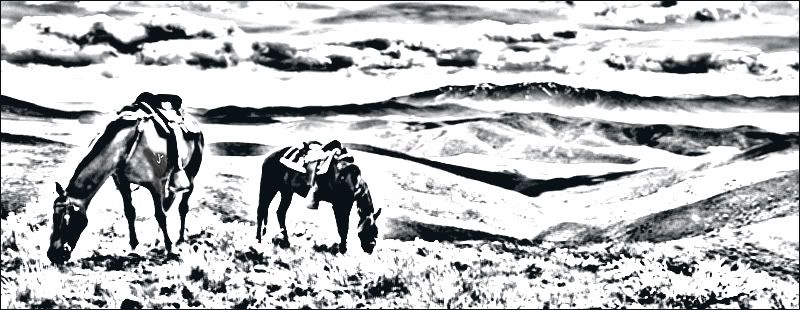That's the same digital I have. I also shoot a Nikon F5, Hasselblad x-pan, Pentax 645NII and a Mamiya RB67. Hope your not offended at anything I saw.
The first photo of the quail. Good photo but you forgot the rule of third's. Devide the frame into thirds up and across and don't put the subject in the middle of it. The quail is looking to it's right so if you had moved it left a bit, it would not have been centered and would have been looking into the picture. Had you moved it right the same amount, it would have been looking out of the picture with dead nothing behind it. The direction of the bird's look direct's your eye.
In the second photo, the orange leash is a huge distraction as is the partial body of the guy holding the leash. You would have been better off either with the leash gone and the guy out of the frame or the guy kneeling next to the dog with that leash out of sight.
The third photo is almost a home run for me but, and you knew that was coming. Look at the dog's eye's. First their a bit soft meaning not the point of focus. Compare those eye's to the Britt's eye's. Then I would have done a portrait rather than a landscape with the dog's head toward the left side, notice the body is facing into the frame? same as the quail. Last use a fill flash. The eye's are a bit dead for lack of light.

The photo of Otis I shot with light's and my D70. Notice the light's in the eye's? It's called catch light, It draws your attention to the eye's and the focus is there. Whenever you can, focus on the eye's and use a flash. Beware of hitting the dog straight on with the flash. You'll get red eye from the light bouncing around inside the eye ball and coming back out. If you can't move the flash off camera, get someone to direct to eye's away from the camera a bit. Nikon make's a flash, SB 600 that will work in commander mode with the D70 that will let you have someone else hold the flash off to the side a bit. The background out of focus really let's the dog stand out nice, really like that shot.
I don't like snake's so I'll skip that one!

The Britt is absolutely beautiful. The background out just enough you can tell it's there but the eye's sharp and the dog just pop's out of the photo. Great shot!!














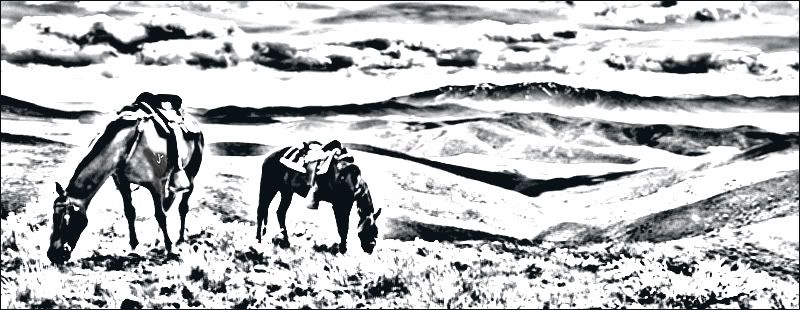
I planned on taking it with me to our Reg. 9 field trial to print some on site candid photos to present to winners/judges/etc. in premade custom frames but not sure now - it's pretty good sized to be hauling around.